
What is FolderInn?
FolderInn is a user-friendly and technologically advanced platform developed by Clockwork, where you can easily upload and share your images, videos, brochures, and other promotional materials. All from a single management panel.
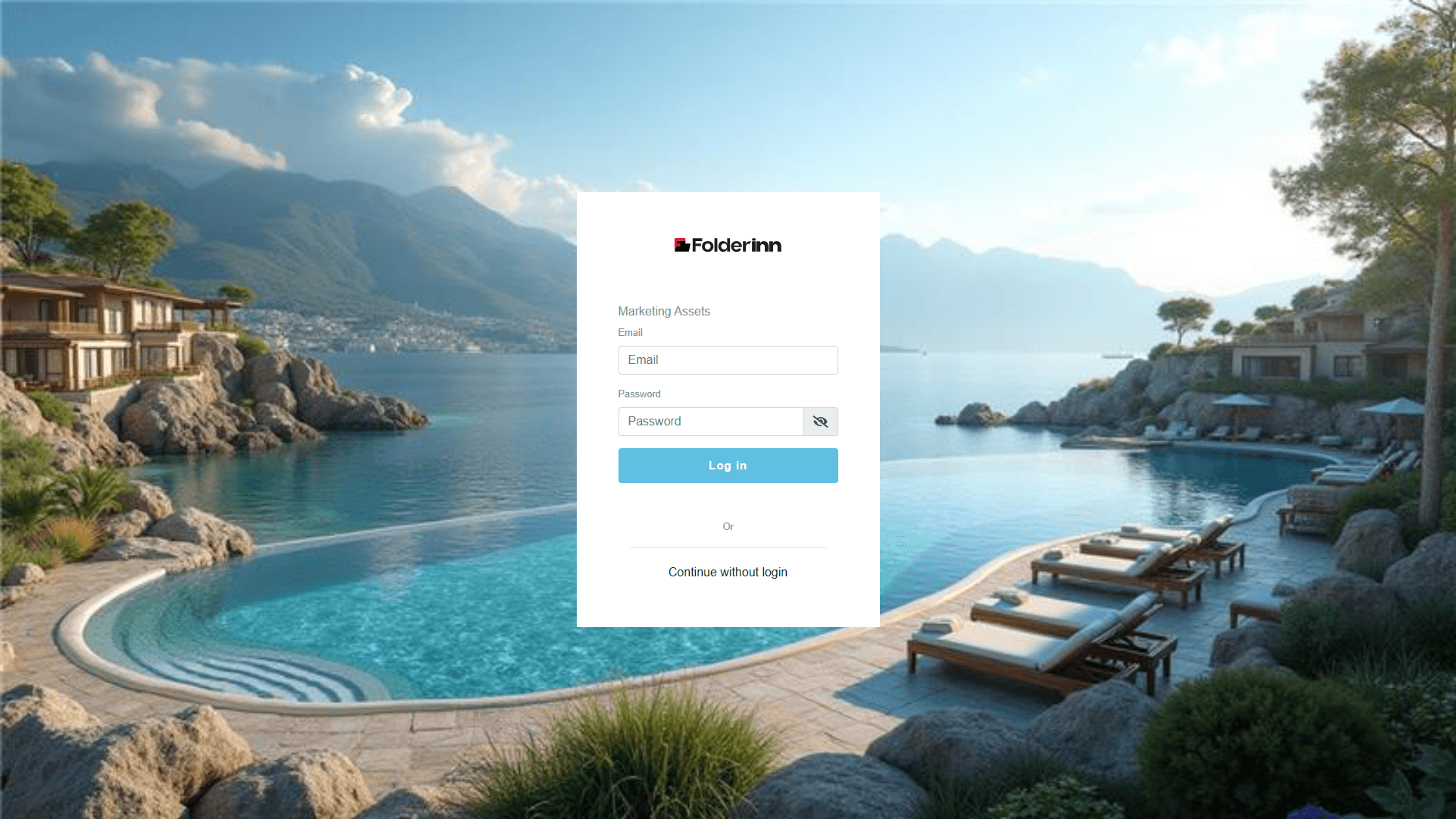
Why FolderInn?
- Saves Time
- Eliminates Archive Chaos
- Presents Your Content in an Organized Manner
- Easy Access, Easy Sharing
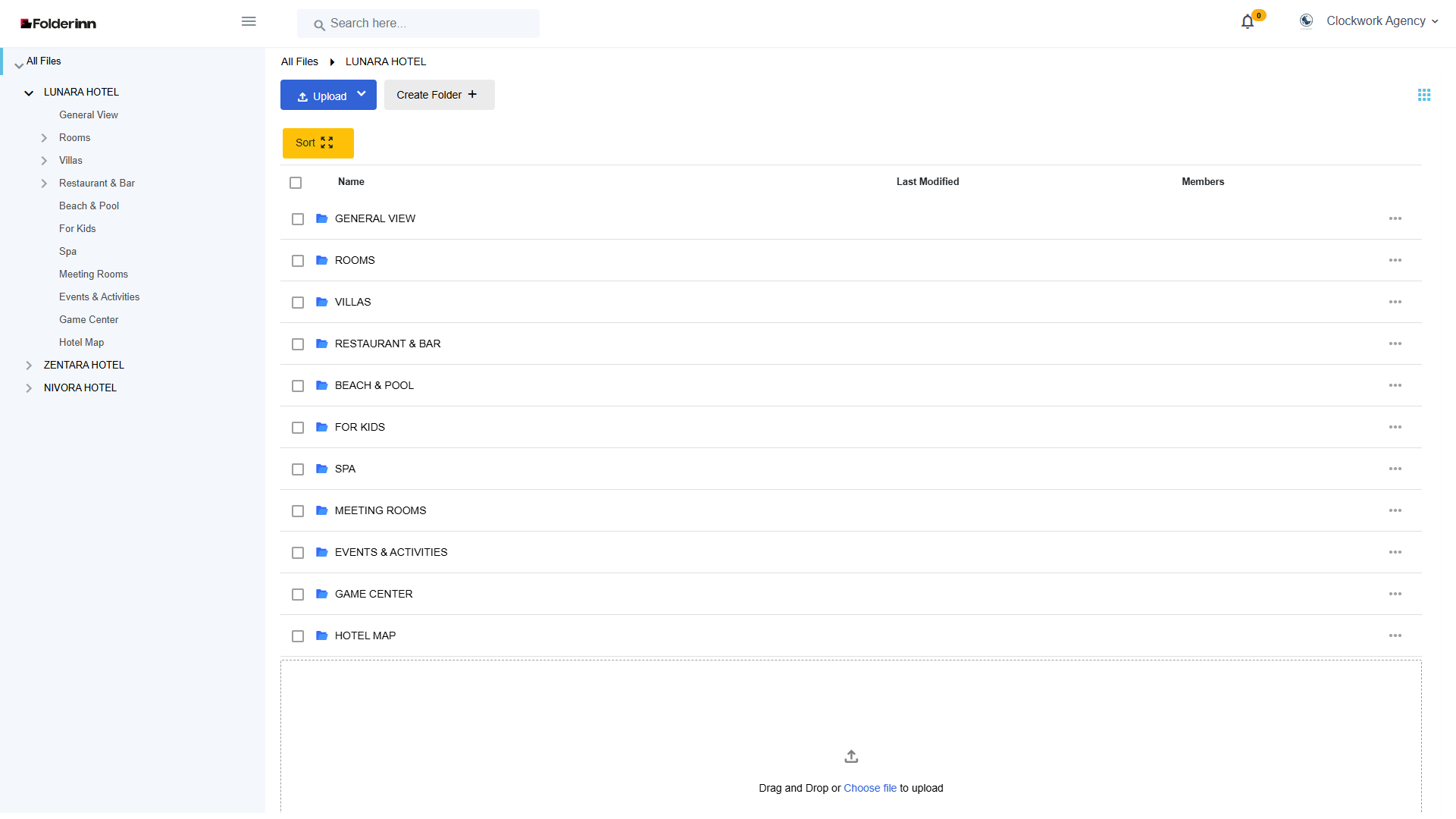
Who is it for?
- Hotel Managers
- Marketing Teams
- Those who regularly share content with agencies
- All companies that want to keep their visual and document archives organized
Core Features
FolderInn offers two types of access for users: User Panel and Admin Panel.
User Interface

Login & Access
- Users can log in to the system using their credentials.
- After login, users are directed to the homepage.

Navigation & Content Access
- Users can access relevant content by selecting a brand and category
- Visual content is displayed in gallery view; other content is shown in list format.

Download List
- Users can select images to create a “Download List”.
- The list can be downloaded as a .zip file.
- Individual files can also be downloaded one by one.

Link Creation
- Users can export selected content as a shareable link.
- Content shared via link is automatically prepared in .zip format.

Additional Features
- Advanced Search Functionality
- Fast Access with Category and Menu Structure.
- Preview and Quick Download Function.
Admin Interface

Login & Authorization
- Each brand manager logs in with a special account
- Content management is tied to the assigned authority.

Menu and Category Management
- Menu Creation: Separate menus can be created for each brand.
- Category/Subcategory Creation: Folder structure similar to a file system (create, rename, delete folders).
- Category actions via Drag & Drop or Multi-Select.

Content Management
- File Upload (images, videos, brochures, etc.) with Multi-Upload Support.
- Delete, Edit, Rename content.
- Option to delete multiple items at once.

Search
- Content, category, and user-based search options available.
Contact us now to learn more and explore FolderInn!


